In WordPress ‘Help’ I asked “How to access Classic Editor” and this came up
I took a photo of this page on my phone and then clicked on account settings, in the explanation above the photo – it took me straight to the page.
I followed the instructions and now I can access Classic Editor via the loop hole!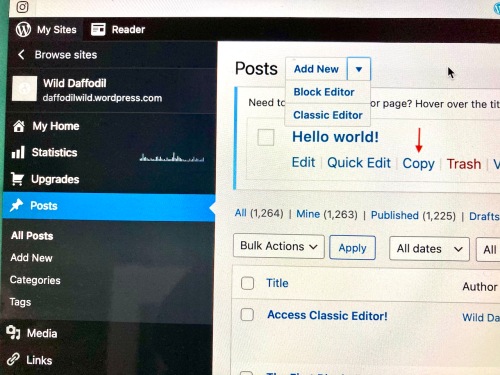
Yippee!!!!!
Hope this helps.



 Ravelry
Ravelry
In case you don’t have pingback, here you go … and thank you! 🙂
https://dianewordsworth.com/2021/04/16/how-to-quickly-access-wp-classic-editor/
LikeLike
Pingback: How to quickly access WP Classic Editor – Words Worth Writing
I’m now not sure which editor I’m using but it’s the same one I’ve had for the two years I’ve been over on WP. Always nice when you can outsmart them for a bit though. I hope they don’t close the loophole too soon now though!
LikeLiked by 1 person
Well, when I first read this post I was going to comment that you must have missed comments on the backdoor access to Classic Editor that I was alerted to by Words and Herbs Cathy some months ago – until I came to write a post last night, when I found WP had moved the goalposts AGAIN (they were there for me on Sunday)!! 🙄 I suppose I would have googled for a solution but your post was a light in the darkness – I couldn’t see where to access Account Settings and asking WP Help as you did didn’t give me the info you had, but searching for account settings instead put me on the right track and I got there, although didn’t scroll down far enough to save it the first time. Thank you!
It was interesting to read Dawn’s explanation as that does make sense, but from a grammatical point of view 5 lines of text is not long enough for a paragraph!!
ps it does make you wonder if WP are trying to discourage bloggers like us…
LikeLiked by 1 person
I hate how they do all this without warning or explanation! I am glad you found a way in the end.
I hope they leave us alone for a while now!
LikeLike
We shall see!
LikeLiked by 1 person
I can’t find a my profile option, and dashboard settings just offer me change of colour or closing my site. Think they want me gone!
LikeLiked by 1 person
Yes, it does look like that, and it does keep mentioning closing your site. It really is not an obvious route but it does work. After clicking on ‘Dashboard Appearance’, you get lots of different colour choices – ignore that.
Did you ‘turn on the option for “Show advanced dashboard pages” ‘?
then you Click
SAVE INTERFACE SETTINGS.
I should have taken a photo of each stage – none of them are logical!
good luck.
xx
LikeLike
I had to go a different route but just got there. Thank you, never thought to just use search. You are a genius.
LikeLiked by 1 person
Ha!Ha!
Well I had just come to the conclusion that I was going to have to start a new blog on a different platform and was about to look at Typepad – and then the thought just came to me out of the blue – I didin’t really know it would work!
Thank goodness it did. 🙂
LikeLike
I’m going to save this post for when I get a new computer and lose my link to the old one thank you 😊😊
LikeLiked by 1 person
I did a happy dance when I found it!
LikeLike
Whooohooooo! Thanks Sandra! It worked! I thought I was going mad the last two days! 😃👍💕
LikeLiked by 1 person
It has been driving me mad too. Why on earth didn’t they tell us we could still access the Classic Editor – anyway – we can!
Whoop! Whooooop!!!!! ❤
LikeLiked by 1 person
😜🤡
LikeLike
My earlier method of getting the Classic editor didn’t work anymore for the cookie post so I started trying to learn the new one. Will try your method. One thing I don’t understand about new editor is that I was happily typing away and it kept suggesting that I might want to create a new block. Why? Doesn’t seem blog friendly.
LikeLiked by 1 person
I am not sure what it is friendly for – they haven’t explained why these Blocks have become the thing. I couldn’t get it to work and adding photos was a nightmare!
LikeLiked by 1 person
I can help with this. As you probably know, I have a website for my jewellery, and am part of a local Facebook Group for small businesses. When I launched my website last year, one of the website designers in the group was kind enough to look it over. One of the things she advised me was to break my text into much shorter paragraphs and to block them (ie space them out with a blank line between) as research has shown that most online readers are now using smaller devices to read and therefore prefer their text spaced out more. She recommended I check each listing on a phone screen and aim to have no more than 5 lines of text in one paragraph.
It’s something I don’t do enough 😉
LikeLiked by 1 person
Thank you Dawn – I thought the changes would be to do with hand held device and business use. But for the community of friendly bloggers they are a real pain!
Wishing you every success with your business. 🙂
LikeLiked by 1 person
That’s kind. Thank you. (and yes, I totally agree!!)
Like
Ooh, well done you. I tried doing this after Kate posted but I wasn’t clicking on my profile first to get the dashboard and now it works and I’m back to using the loophole I was using before. Long may it last.
LikeLiked by 1 person
Yippee! The Loophole Gang rides again!
LikeLiked by 1 person